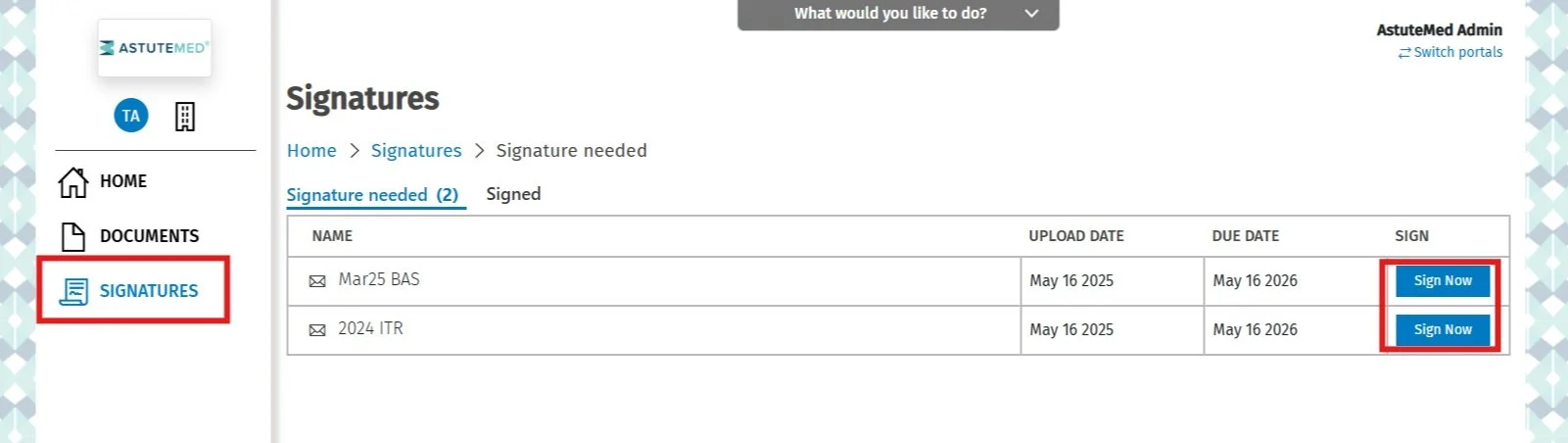Client Portal
In order to assist you, here are some helpful hints and tricks for our most commonly asked questions.
HOME
By clicking on the “Home” Tab on the left hand toolbar, you can watch a handy video guide on signing your documents.
If you have more than one entity, e.g. a Trust or Company, click the “Switch Profiles” button on the top right hand corner to go between portals. This enables you to view and sign documents for various entities.
DOCUMENTS TO BE SIGNED
By clicking on the “Signatures” tab on the left hand toolbar, you can view all the documents that require your signature. Click on the “Sign Now” button to sign documents as necessary.
SIGNED DOCUMENTS
Once you have signed documents, it gets moved from the “Signature Needed” tab, to the “Signed” tab.
Clicking the “Signed” tab allows you to view all documents you have signed in the past and download them as required.
TASKS FOR YOUR ATTENTION
On the home page, you can easily see items you need to action.
This includes files that may have been uploaded, or documents that require your signature. Click “View Files” or “View Documents” to action as required.
DOCUMENTS
By clicking on the “Documents” tab on the left hand toolbar, you can easily view any permanent documents that have been uploaded.
These may include Trust Deeds or Company Constitutions. If you would like any permanent documents uploaded here for easy access, please let us know and we would be happy to assist.